Controls
Communication and Chat Types
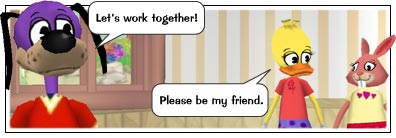
There are two buttons which allow Toons to communicate in Toontown located in the upper left corner of the screen.
The GREEN button is used for SpeedChat, and the BLUE button is used for type chat: SpeedChat Plus and/or Open Chat with True Friends.
back to topSpeedChat
This is a set of ready-made phrases you can use to talk to any Toon you like. Click the green SpeedChat button at the top left corner of the screen, and choose from the drop-down menu. Every Toon in the area will hear what you have to say. The phrases in the ToonTasks menu will change depending on what tasks you are working on - this is an easy way to let your friends know what you're up to. SpeedChat phrases with an "e" beside them means your Toon "emotes" when using them, making an angry face or a happy leap. Try them and see!
Toon Tip: In any chat mode, to speak to just one Toon so that others cannot see what you've said, click on the Toon, and in their Toon Details Panel click the Whisper button. Your Toon will talk directly to the Toon you're whispering to and no one else. To respond to a Whisper, click on one of their Whisper message bubbles.
back to topSpeedChat Plus
SpeedChat Plus is a form of type chat that allows users to communicate by using the Disney SpeedChat Plus dictionary. Words that are not in the Disney SpeedChat Plus dictionary will be highlighted in red. You then have the opportunity to choose alternative words prior to sending your message. If you choose not to replace the words, they will appear as animal sounds to other players. SpeedChat Plus is open to all players and must be enabled on the website (not the game itself) in the Community Settings of your Account Manager.
Once enabled, SpeedChat Plus is activated either by beginning to type or by clicking the blue Chat button in the upper left corner -- both open a chat box for typing text. All Toons in the vicinity who also have SpeedChat Plus enabled will see what you type. Those who do not have SpeedChat Plus enabled will see a series of animal sounds appropriate to your species ("bark" for dogs, "oink" for pigs, etc.). If you wish to talk with them, they will either need to enable SpeedChat Plus or you can both communicate via SpeedChat.
back to topOpen Chat with True Friends
True Friends allows one player to chat openly with another player only by means of a secret code that must be communicated outside of the game. Open Chat with True Friends is only available to subscribing Members (click here for information on Membership) and must be enabled on the website (not the game itself) in the Community Settings of your Account Manager.
Once enabled, if you have a friend outside the game that you would like to communicate with freely within the game, you can make them a True Friend - but first you need a True Friend Code. Click the True Friends button on either the Friends List or the Toon Details Panel. This will bring up a panel where you can either get a True Friends code or enter one you already have. After you get a code, you and your friend have 48 hours to enter it.
Once the code has been entered, you may engage in Open Chat with your new True Friend. You can whisper to just one True Friend, or chat openly and all of your True Friends within range can see your chat. Please note: When chatting with multiple True Friends at once, all the words in your chat that are also in the Disney SpeedChat Plus dictionary will be viewable by any non-True Friend player within your vicinity who has SpeedChat Plus enabled. Words displayed in italics are not in the SpeedChat Plus dictionary and are only viewable by your True Friends. Use the ALT+ENTER keys at the same time when sending a True Friends chat to ensure that only your True Friends see what you say.
Warning: Never share True Friend Codes with Toons you don't know!
Toon Tip: If you type a period in the chat window before typing anything else, the message will appear as a thought bubble instead of a speech balloon, and will stay on screen longer.
back to top