Controls
Friends List and Toon Details Panel
It's easy to make friends in Toontown!

Just walk up to a Toon and click on them. When their Toon Detail Panel appears, click on the blue FRIENDS button. A message will pop up asking if you'd like to make friends with that Toon. When you click "Yes," that Toon gets a message asking if they'd like to be friends with you. If they say "Yes", they'll appear on your Friends List.
back to topFriends List
All of your friends appear on your Friends List located in the upper right corner of the screen.
Click your Friends List to open or close it. There are five sections that sort your friends as follows:
All Toon Friends - Lists all of your Toontown friends, by Toon name.
Online Toon Friends - Tells you which of your Toon friends are online.
All Player Friends - Lists all of your Disney.com account friends by D-Name.
Online Player Friends - Tells you which of your Disney.com account friends are online.
Nearby Pets - Tells you what Doodles are close by.
Friends you can only SpeedChat or SpeedChat Plus with are shown in green, while True Friends are shown in blue.
Friends listed in bold are account friends, currently online, across the Disney.com network.
You can scroll through these windows using the blue arrows at the bottom of your Friends List. Other buttons on the Friends List are:
New Friend - Click this button, then click on your new Toon friend.
True Friend - Get or enter a True Friend code by clicking this button. For more information, see the Open Chat with True Friends section.
back to topToon Detail Panel
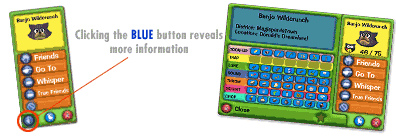
If you click on a Toon walking near you, or click a Toon's name on your Friends List, a TOON DETAIL PANEL appears with the following buttons:
Friends - Click this button to become friends with the selected Toon. To stop being friends with someone and remove them from your Friends List, click this button and then STOP BEING FRIENDS.
Go to - Clicking this button takes you directly to the selected Toon wherever they are in Toontown. If they're busy in a Cog battle, Trolley game, or the like, you'll have to try again later. It's a great way to find your friends so you can all be together!
Whisper - Use this button to speak to just one Toon so that others cannot see what you're saying. To respond to a Whisper, click this button again or the whispered text window.
True Friends - Get or enter a True Friend code by clicking this button. For more information, see the Open Chat with True Friends section.
Ignore - Click this button if the selected Toon is being rude or disruptive. You will not see this player's chat or animations (except for battles) for the rest of your logged-in play session. Players on your Friends List cannot be ignored - you must first stop being friends with them via the Friends button.
Report - If you experience any un-Toon like behavior, which may be in violation of the Disney House Rules, you can use this button to report their chat to a Moderator for review. If you report someone on your Friends List, they will be removed from your Friends List.
The BLUE ARROW button at the bottom of the Toon Details Panel shows what neighborhood and district the Toon is in, and what gags the Toon can use. It also brings up the Toon's Max and Current Laff, if it was not up already.
back to top